In the realm of content creation, streaming, and video tutorials, the importance of capturing high-quality, seamless video content cannot be overstated. Whether you’re an avid gamer, a professional presenter, or simply someone looking to share your screen activities, the choice of a no lag screen recorder is pivotal. The best screen recorders are those that offer a lag-free experience, ensuring that every detail is captured with precision and clarity.
In this blog, we will delve into the top six no-lag screen recorders that have set the bar high in terms of performance and user experience. These tools are handpicked for their ability to deliver smooth recordings without compromising on quality or functionality. From open-source powerhouses to professional-grade applications, our selection encompasses a range of options suitable for different needs and platforms. So, if you’re ready to elevate your screen recording game, read on to discover the best no-lag screen recorders currently available.
Table of Contents: hide
Does Screen Recording Cause Lag?
Does Screen Recording Cause Lag?
Screen recording on computer can cause lag, particularly in scenarios where the computer or device is under heavy performance demands. The extent to which lag occurs depends on several factors:
- Hardware Specifications: Computers with limited CPU power, GPU capabilities, or insufficient RAM can experience significant slowdowns when running additional processes like screen recording. High-performance hardware is better able to handle the extra load without noticeable lag.
- Screen Recording Software: Some screen recording software is more resource-intensive than others. High-quality recording settings (such as recording at higher resolutions or higher frame rates) also demand more from the system, potentially causing lag if the hardware isn’t up to the task.
- Activity Being Recorded: Activities that are already resource-intensive, such as playing advanced video games or running complex applications, are more likely to suffer from additional lag when combined with screen recording. The system has to handle both the primary activity and the recording process simultaneously.
- Resolution and Frame Rate: Recording at high resolutions and frame rates requires more CPU and GPU power. Lowering the resolution and frame rate of the recording can help reduce the load on the system and minimize lag.
- Background Processes: Other applications and processes running in the background can also impact performance. Closing unnecessary applications can help free up resources and reduce potential lag during recording.
To mitigate lag while screen recording, consider upgrading your hardware (if possible), using less resource-intensive recording software or settings, lowering the resolution and frame rate of the recordings, and ensuring that no unnecessary applications are running in the background. These steps can help create a smoother recording experience.
Which Screen Recorder has no Watermark or Lag?
When searching for a screen recorder that provides a smooth experience free from watermarks and lag, numerous high-performing options are available. In 2024, one standout solution is FocuSee, which allows you to capture your computer screen without any watermark or lag complications. Continue reading to discover the top 6 screen recorders known for their seamless recording capabilities and robust features, ensuring you find the perfect tool for your needs.
6 Popular No Lag Screen Recorders
When it comes to capturing smooth, high-quality videos of your screen activity, the performance of the screen recorder is paramount. Users often seek applications that can deliver a lag-free experience without the nuisance of watermarks across their recordings. Here’s a roundup of 6 popular screen recorders known for their reliability and performance in providing a seamless recording experience:
FocuSee
FocuSee remains a top choice for many due to its powerful, versatile capabilities and open-source nature. It supports recording and editing in high definition without lag, provided your hardware is capable. OBS is highly customizable, which allows you to adjust settings to optimize performance according to your system’s specifications.
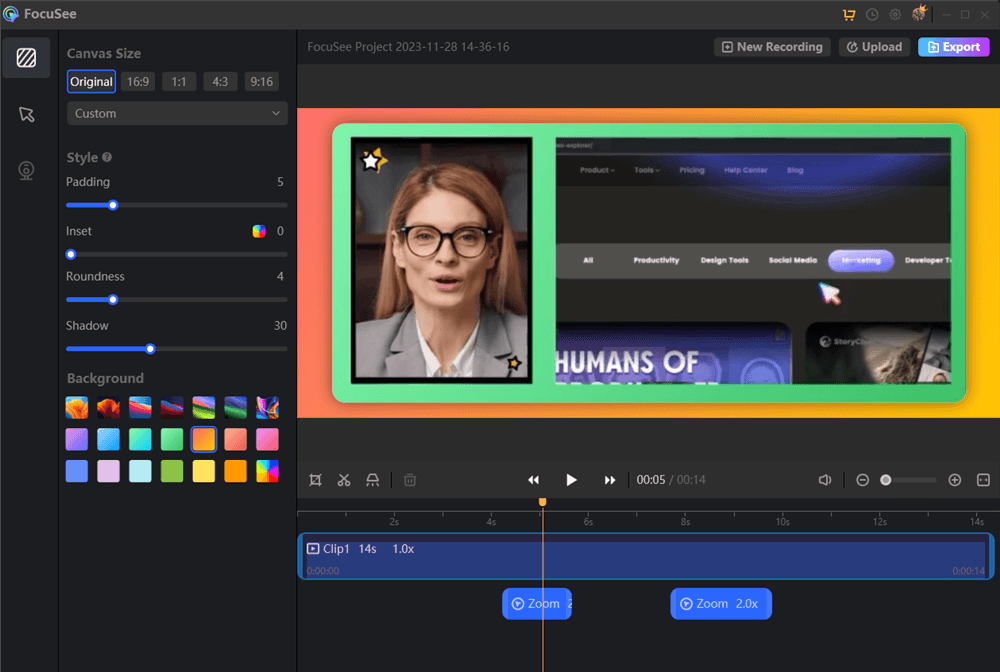
No Lag Screen Recorder – FocuSee
Key Features
- Record computer screen without watermarks or lag, supporting various recording modes.
- Smoothly applies the auto zoom-in effect during your recording.
- Automatically generates subtitles during the video editing process.
- Enhances viewer engagement by adding quizzes and surveys to your videos.
OBS Studio
OBS Studio, or Open Broadcaster Software Studio, is a top-tier choice for those seeking a no-lag screen recorder that combines versatility, powerful features, and open-source nature. Renowned for its robust performance and broad compatibility, OBS Studio is particularly favored among streamers, gamers, and professional content creators who require reliable, high-quality recording without any performance hitches.
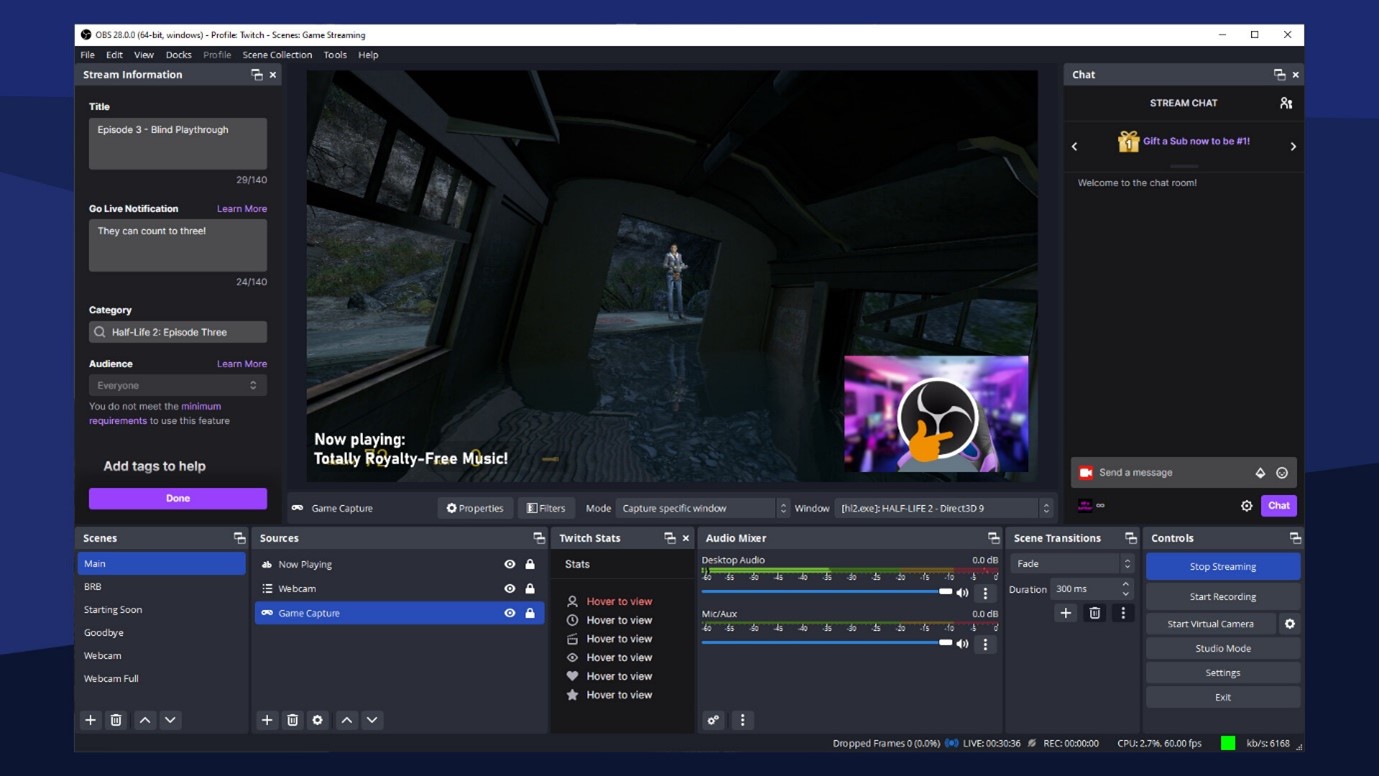
No Lag Screen Recorder – OBS Studio
OBS Studio excels in handling live streaming and screen recording simultaneously, maintaining smooth output even during complex scenes or high-quality broadcasts. It supports a wide range of resolutions and frame rates, ensuring that users can capture their screens in the exact quality they need, from standard definitions to high-resolution 4K video.
Key Features:
- Captures video directly from games and applications, ensuring high-quality recording with no lag.
- Offers a plethora of plugins and integrations, enhancing its functionality and making it adaptable to a variety of recording scenarios.
- Allows you to create scenes made up of multiple sources including window captures, images, text, browser windows, webcams, capture cards, and more.
- Includes per-source filters such as noise gate, noise suppression, and gain.
Camtasia
Camtasia is recognized as a premium software solution that excels in both screen recording and video editing, offering a seamless, lag-free experience even during intensive use. This makes it an ideal choice for professionals and content creators who require a reliable tool for capturing high-quality video footage directly from their screens. What sets Camtasia apart is its comprehensive suite of editing features which allow users to enhance and refine their videos without the need for additional software. Users can cut and splice video segments, add transitions, implement various visual effects, and incorporate annotations to make their videos more informative and engaging.
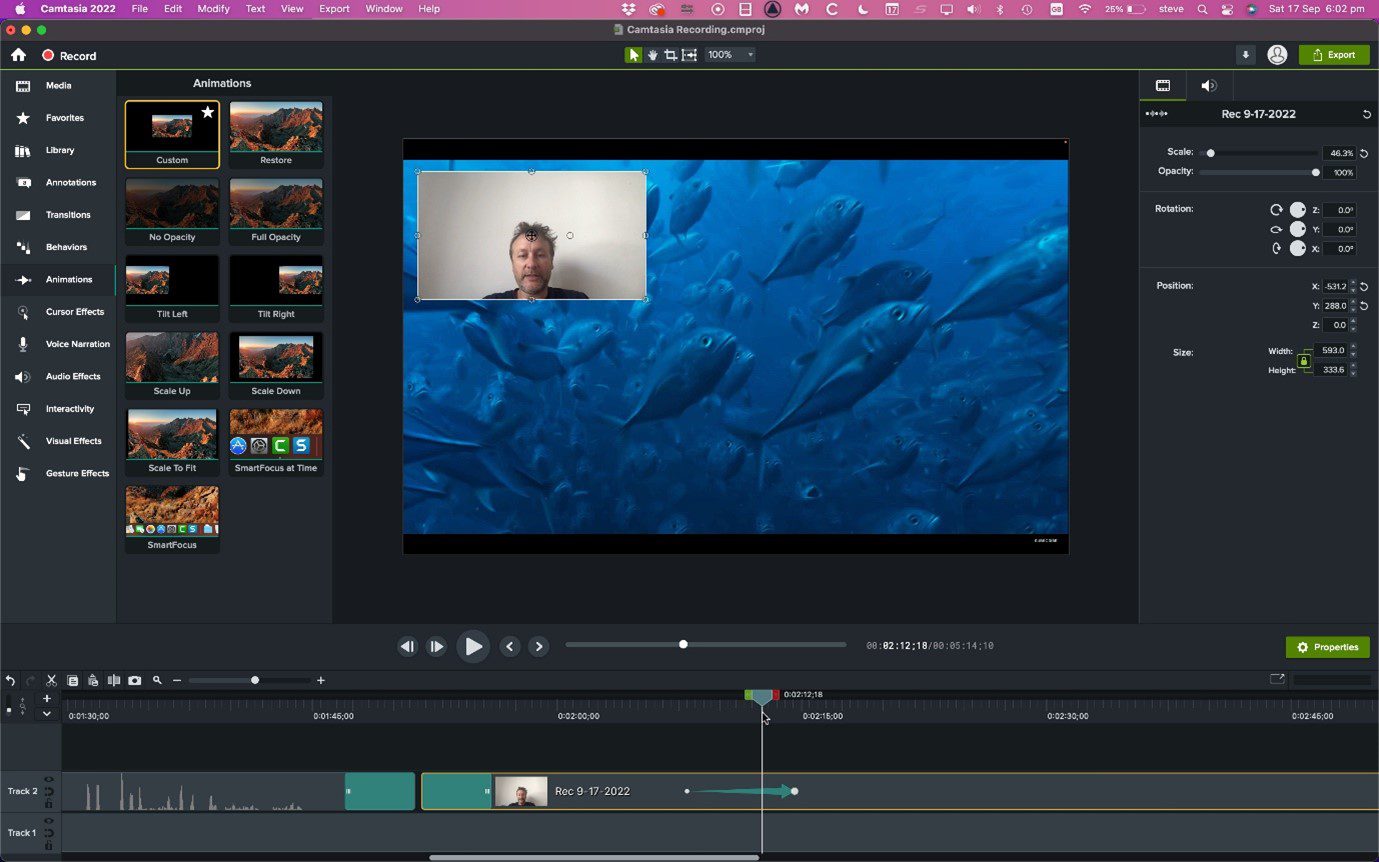
No Lag Screen Recorder – Camtasia
Key Features:
- To speed up the production process, Camtasia provides pre-built video templates and a rich library of royalty-free assets.
- Offers a comprehensive set of annotation tools, including callouts, arrows, shapes, and more.
- Includes a wide range of transitions and animations to help your videos flow smoothly.
- Comes with a robust video editor that features a multi-track timeline, which allows you to layer various media elements with precision.
Bandicam
Bandicam is highly regarded in the gaming and professional video production communities for its exceptional compression technology, which allows users to maintain superb video quality while reducing file size significantly. This feature is particularly beneficial for those who need to manage large amounts of video data or share their recordings online, as it helps conserve bandwidth and storage space without compromising on visual fidelity. Bandicam supports recording in resolutions up to 4K, catering to the needs of users who demand ultra-high-definition content. Moreover, it ensures a smooth recording experience, minimizing CPU usage to prevent noticeable lag even when capturing demanding scenes. This makes Bandicam especially popular among gamers who need to record fast-paced gameplay.
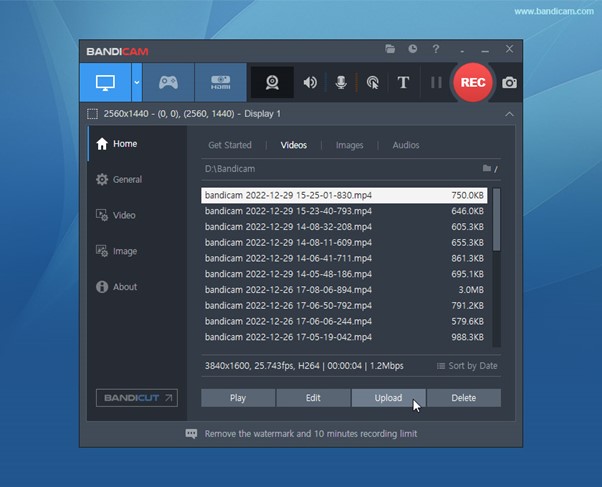
No Lag Screen Recorder – Bandicam
Key Features:
- Compresses video while recording, which means it can create high-quality videos with smaller file sizes.
- Supports recording in resolutions up to 4K Ultra HD (3840 x 2160) and captures up to 480 FPS.
- Offers a game recording mode that captures games using DirectX/OpenGL/Vulkan graphics technologies.
- Records external video devices such as a webcam, Xbox/PlayStation, smartphone, IPTV, etc.
ScreenFlow
If you’re using a Mac and looking for a reliable, high-definition screen recording solution, ScreenFlow stands out as one of the best options available. Renowned for its user-friendly and intuitive interface, ScreenFlow makes it easy for users to start recording with just a few clicks, yet it also offers a depth of advanced features for more experienced users. This software excels in capturing smooth videos that maintain crisp, clear details, making it an excellent choice for professionals creating tutorials, presentations, or digital content.
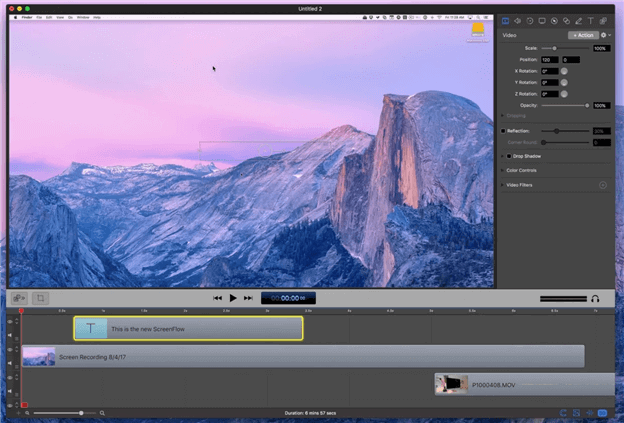
No Lag Screen Recorder – ScreenFlow
Key Features
- Users have access to an extensive library of stock media, including images, music, and video clips.
- Captures your screen content at a high quality, including detailed video from Retina Displays.
- Includes a built-in video editor that allows for comprehensive editing.
- Offers unique functionality to record directly from your iPhone or iPad screen when connected to a Mac
FoneDog Screen Recorder
FoneDog Screen Recorder is an excellent choice for users seeking a reliable and efficient no-lag screen recording tool. Designed to cater to a wide range of users, from professionals and educators to gamers, FoneDog Screen Recorder offers a straightforward and intuitive interface that simplifies the process of capturing high-quality video and audio from your computer screen.

No Lag Screen Recorder – FoneDog Screen Recorder
Key Features
- Records seamlessly without causing any noticeable lag, ensuring that your recordings are smooth and uninterrupted.
- Supports various recording modes, including full screen, custom region, and picture-in-picture.
- Offers options to capture system audio, microphone, or both, making it versatile for different recording scenarios.
- Comes equipped with real-time editing tools, allowing users to annotate and highlight important parts of their recording as it happens
Final Thought
Each no lag screen recorder tool has been carefully chosen for its ability to deliver smooth, high-definition recordings with minimal to no lag, ensuring that users can capture their screen activities seamlessly. Whether you’re in pursuit of an open-source solution, a Mac-specific application, or a professional-grade tool with built-in editing capabilities, the options provided offer a comprehensive suite of functionalities to enhance your screen recording endeavors.
The post Best 6 No Lag Screen Recorders appeared first on Gemoo.